
Learn more about the functionalities of the Saal Design Software in our quick tutorials

Find some inspiration and new ideas for your next project

Get to know our products and their characteristics

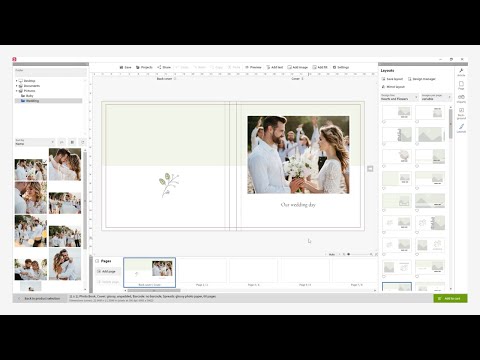
Discover the different design options the Saal Design Software offers you to create your fully personalised Photo Book. In this video we introduce you to the various configuration options and some of the functions available to you to design your Photo Book according to your exact specifications.

In this video we show you how to correctly apply the Saal Digital ICC profiles to your images using Adobe Lightroom to be able to create a soft-proof and visualise the final printed result.

In this video tutorial we are going to explain the red bleed line, why it is there and what you should keep in mind when designing around the bleed line.

In this video we show you how to correctly apply the Saal Digital ICC profiles using Photoshop, create a soft-proof and visualise how your images will look like after printing.

In this video we show you how you can download and install the free Saal Design Software on your computer in just a few steps.

In this video, we go through the design process if you decide to design your Photo Book from our online store. We will walk you through the two assisted design methods, depending on how much help you want when it comes to positioning your photos, as well as the process to upload a PDF Photo Book designed in an external software.


Do you have lots of beautiful photos and just can’t decide which ones to include in your Photo Book? Selecting the right photos can sometimes be a difficult and lengthy process. In this video we offer you some of our top tips on how to make your selection easier.

In this video we show you some tips to get the most out of your pictures and make your Wall Art look their best.


Get to know our Natural Linen finish available for Photo Books and our Premium Gift Box. The textured surface of the linen cover gives it a elegant feel and a classy look. Text and clipart can be added to the design too.

Discover an extraordinary FineArt paper in this video. The 100% cotton surface creates an extra matte and, above all, soft character. The result is exceptionally sharp and details are reproduced incredibly precisely.

This FineArt paper is particularly suited for B/W photography due to its high colour density, sharpness and rich gradations of grey. With the high-gloss surface, it is a perfect alternative to the matte paper PhotoRag®.

With its typical fine canvas structure, a photo canvas is a classic choice that provides an exclusive look in gallery quality. This high-end print ensures particularly rich colours and a lively effect.

Our glossy acrylic finish, combined with the 7-colour UV direct printing process, illuminates your images in extremely rich colours and creates a unique depth effect.

Our PVC foam board is characterised by its particularly low weight and an even surface structure. Thanks to the latest generation of UV direct printing with 7 colours (including light colours), your pictures will glow. Due to its weather resistance, PVC foam board is ideally suited for outdoor use and damp rooms.
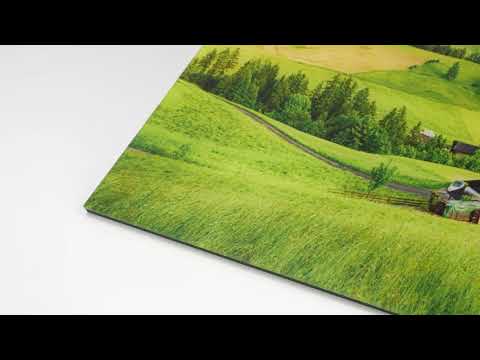
Bring the art gallery into your home with the GalleryPrint in matte. The combination of direct printing on acrylic (2 mm) and a reinforced aluminium composite panel (3 mm) creates a unique effect and impressive depth for your images.

The innovative combination of an acrylic surface with a stabilizing aluminium composite sheet provides an impressive choice for printing your photographs. The glossy version provides your image with staggering brilliance without loosing any sharpness.
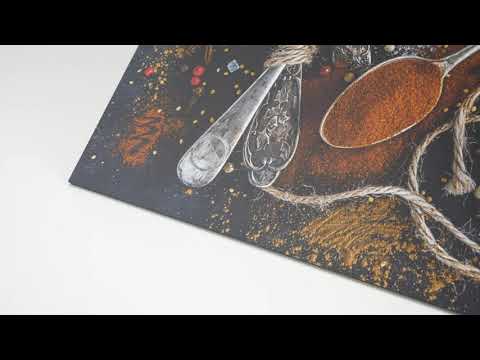
This weather-resistant surface offers the highest stability and maximum sharpness, making it a great all-around choice. Enjoy the rich colours and fine details that are displayed in high resolution, down to the very last detail.

This metallic surface stands out with its extraordinary look. Because of the the brushing technique, the aluminium shines especially bright in lighter parts of the picture, giving your image a unique metallic shimmer.

The FUJIFILM Crystal Archive DP II Silk paper captivates with its special silk effect, natural colour reproduction and long-lasting image stability.

The FUJIFILM Crystal Archive DP II glossy paper is especially suitable for bright colours, shows black shades particularly intensively and is characterised by a crisp detail reproduction.

FUJIFILM’s Crystal Archive DP II photo paper’s finely textured, matte surface offers a rich colour spectrum and sharp detail reproduction. Due to the matte surface, the photo paper is virtually free of unwanted reflections and insensitive to fingerprints.

Our Professional Line Photo Books are handmade with the most high quality materials. In this video, you can learn more about some of the different configuration options, formats available, paper types and cover materials.

Hahnemühle Museum Etching is a natural white cotton Fine Art paper with an inkjet coating specially optimized for FineArt printing. Combined with the pure cotton base, this creates a wonderfully soft tactile feel and artistic impression.

Hahnemühle Hemp Natural Line uses one of the oldest and most diverse natural fibres in the world and is made of 60% hemp fibre. Combined with the matte premium inkjet coating, this is a truly versatile FineArt inkjet paper.

Hahnemühle Bamboo Natural Line is the world’s first FineArt inkjet paper made from 90% bamboo fibres, for a natural look and environmentally friendly paper production. The matte premium inkjet coating delivers excellent printing results with defined reproduction of color and detail, particularly for warm hues and monochrome prints.
Your language setting does not match the language of this website. Please choose:
Your language setting does not match the language of this website. Please choose: